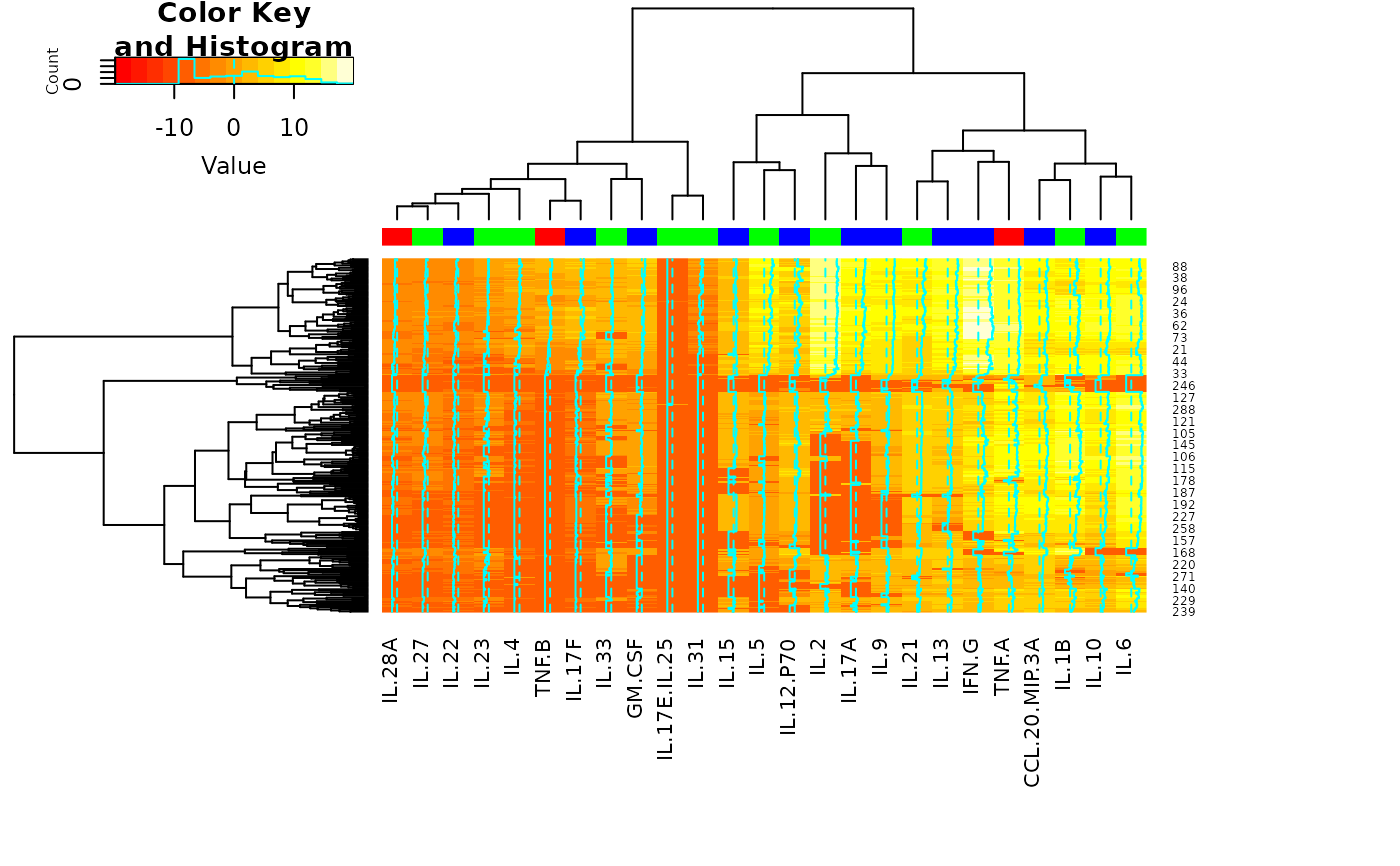This function creates a heatmap using the numeric columns from the
provided data frame. It supports various scaling options and allows for row or
column annotations. The heatmap is saved as a file,
with the format determined by the file extension in title.
Arguments
- data
A data frame containing the input data. Only numeric columns will be used to generate the heatmap.
- scale
Character. An optional scaling option. Options are NULL (no scaling), "log2" (log2 transformation), "row_zscore" (z-score scaling by row), or "col_zscore" (z-score scaling by column). Default is NULL.
- annotation_col
Character. An optional column name from
datato be used for generating annotation colors. Default is NULL.- annotation_side
Character. Specifies whether the annotation should be applied to rows or columns. Options are "auto", "row", or "col".
- title
Character. The title of the heatmap and the file name for saving the plot. The file extension (".pdf" or ".png") determines the output format. If
NULL, the plot is generated on the current graphics device. Default isNULL.